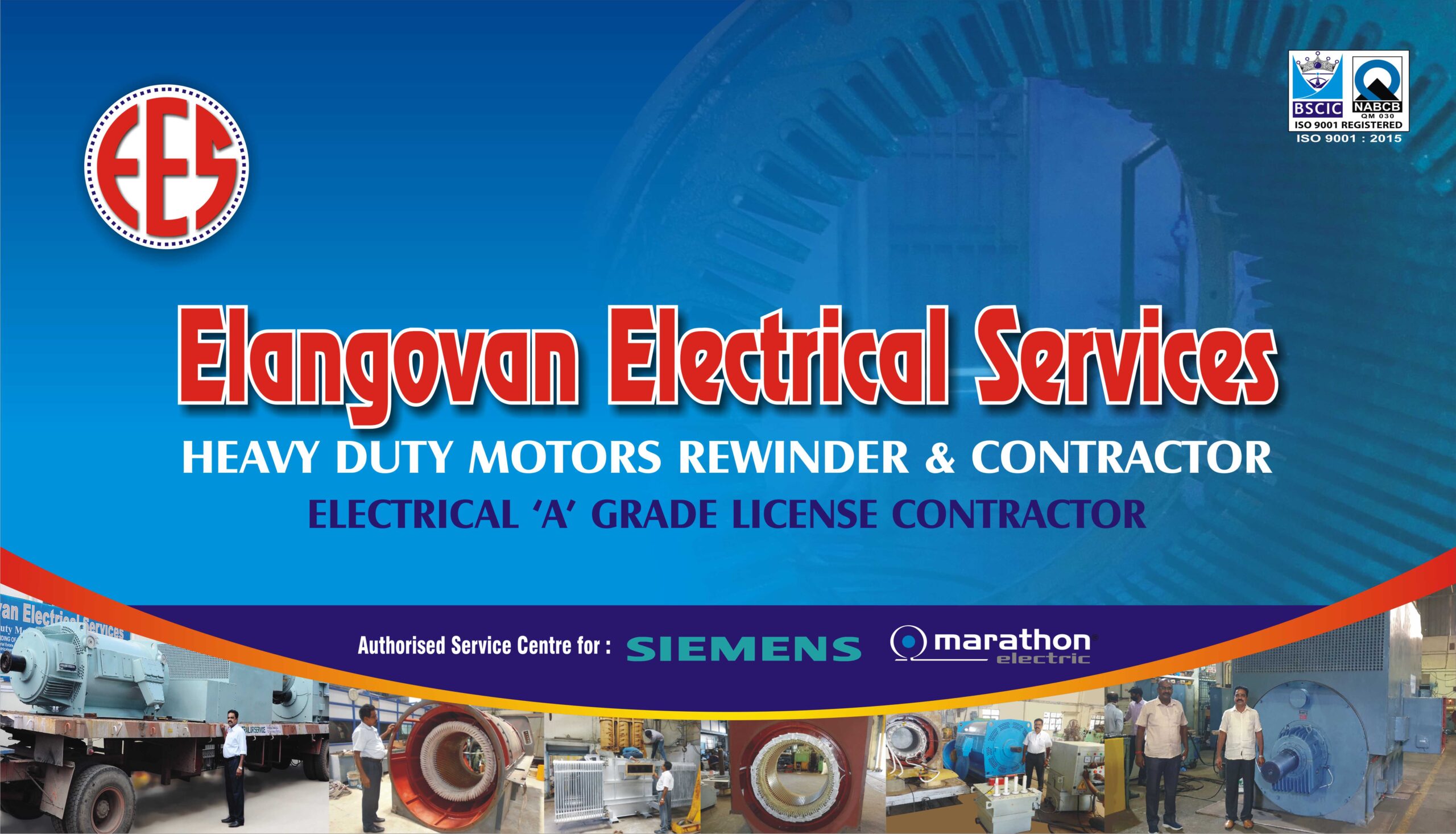Bluemax Enterprise
Bluemax Enterprise
- Auto Point Complex, 217, near Lodhawad Police Chowki, Rajkot, Gujarat 360002
-
0 |

Write a Review
Contact Supplier
PVC wire & Telecom Cables
- Year of Establishment : 1970-01-01
- Legal Status of Firm : Active
- Nature of Business :
- Number of Employees : 0
- Annual Turnover : Rs. 5 - 10 Crore
- Member Since : Jul 2017
- GST : 19ADTPG6228N1ZS
- Import Export Code (IEC) :
Business Hours
- Sundayam-pm
- Monday10:00am-19:00pm
- Tuesday10:00am-19:00pm
- Wednesday10:00am-19:00pm
- Thursday10:00am-19:00pm
- Friday10:00am-19:00pm
- Saturday10:00am-17:00pm
Product Details

Tell us your Requirement
Reviews of this Business
Find Similar Products
Quick Information
Yes, you can get a complete list of all the companies listed in a particular product category. To do so:
- Select the product category you want to view
- On the category page, click on the ‘Companies’ button next to the ‘Products’ button on top of products
- You will have the complete list of all the companies dealing in the product that you have searched for.
- You can find different categories of products belonging to different industries on the homepage of induspages.com itself.
- You can either click on all categories to view a larger list of product categories and select from them.
- You can click on the industry to which the category belongs and select the category from that industry.
- You can search for products in the tab and on the search result page, you can find related category from where you can choose the category you wish to search products in.
- Go to Ibduspages.com
- In the search tab, write the name of the product you are looking for
- Make sure you have selected ‘Products/Services’ in the category in front of the search tab
- Click on the search button
Note: Add a relevant name with the specification to get relevant product in search result.

 Advertise
Advertise Free Listing
Free Listing Sign In
Sign In Chat
Chat Brochure
Brochure